Fraud Expert Scoring
Introduction
Fraud Expert Scoring is your answer to reduce any fraud risk. Our advanced technology provides you with a complete set of tools to overcome fraudulent activities.
Fraud Expert Scoring uses technology from Fraud Expert Checklist and takes it a step further by allowing you to create extensive rule combinations that are uniquely adapted to fulfil your business needs. We do this by using a scoring system to assess the risk associated with a transaction. Based the score, you can automatically decide to block or accept a transaction. You can even add another round of detailed review for the same transaction through another automated procedure that determines whether you will ultimately block or accept it! If you are not sure how to handle particular transactions, our fraud experts can even assess and process for you. Thanks to our years of expertise, we will always be able to predict malicious behavior patterns and beat fraudsters before they strike.
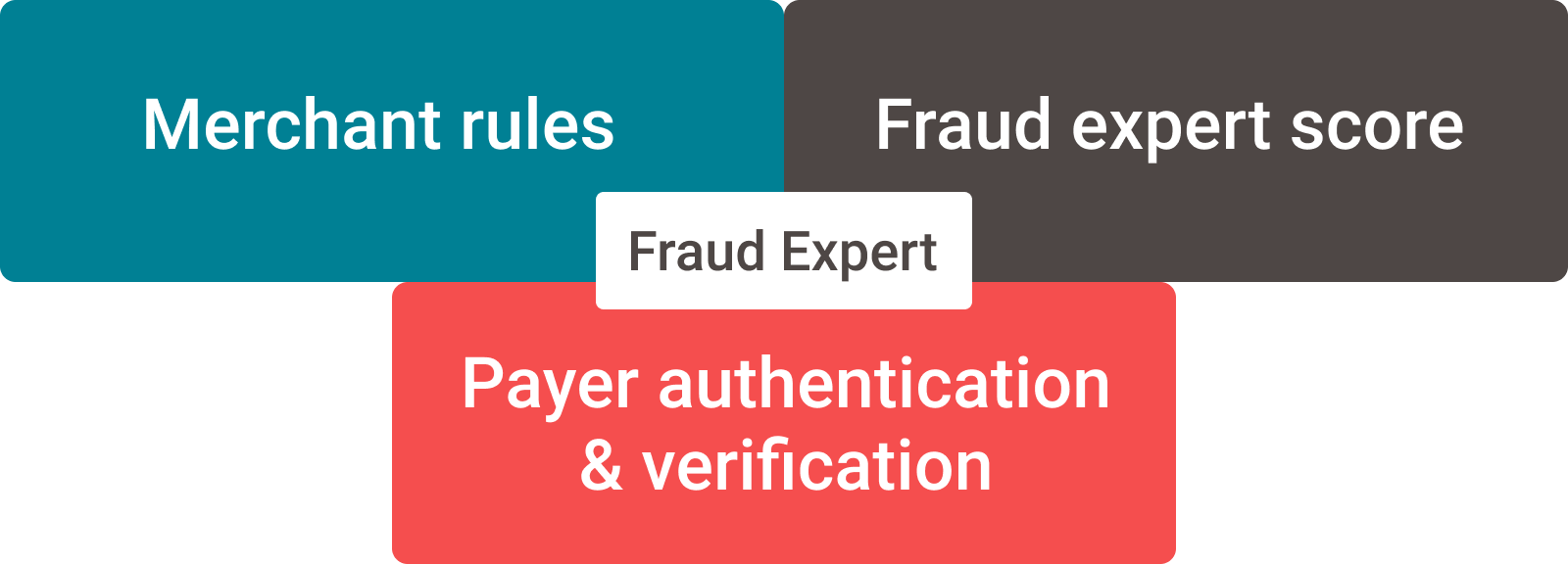
This guide covers the functionalities that we offer our Fraud Expert Scoring solution.
If you would like to know more about our Fraud solutions, get in touch with us.
Contact us to set up the Fraud Module in your account.
Send Fraud parameters in transaction requests
Once we have configured the module in your account, you are now ready to send transaction requests evoking Fraud checks.
The actual Fraud check covers two steps:
- Add the properties in the fraudfields object that are relevant to either of the list(s) and/or rules to a CreatePayment/CreateHostedCheckout request. A typical request looks like this:
{ "cardPaymentMethodSpecificInput": { "card": { "cvv": "451", "cardNumber": "4012005616165343", "expiryDate": "1221", "cardholderName": "Wile E. Coyote" }, "isRecurring": false, "paymentProductId": 1, "transactionChannel": "ECOMMERCE", "threeDSecure": { "externalCardholderAuthenticationData": { "cavv" : "AAABBEg0VhI0VniQEjRWAAAAAAA=", "cavvalgorithm": "0", "directoryServerTransactionId" : "f25084f0-5b16-4c0a-ae5d-b24808a95e4b", "eci" : "7", "threeDSecureVersion" : "2.1.0" } } }, "fraudFields": { "customerIpAddress": "5.204.5.55" }, "order": { "amountOfMoney": { "currencyCode": "EUR", "amount": "100" }, "customer": { "billingAddress": { "countryCode": "NL" } }, "references": { "merchantOrderId": 123456, "merchantReference": "oGPc8xJURfpFitBa6ORrpkBuPoGpvD" } } } - Our platform compares the fraudfields properties with what we have configured in your account. If there is a match, our platform will block or accept the transaction
- A blocked transaction due to (suspected) Fraud reaches statusCode=2
- Object CardPaymentMethodSpecificOutput.FraudResults of a GetPayment requests contains detailed information about why a transaction has been accepted/blocked